Please note, this article has been provided as a reference for advertisers to ensure their ad platform tracking is aligned with the changes coming in ITP 2.0. The information included is subject to change as Apple makes updates post release (mid-late September 2018).
What Is Intelligent Tracking Prevention (ITP)?
On June 7, 2017, Apple announced Intelligent Tracking Prevention (ITP) 1.0 that changed how cookies could be used to store user data across sessions. The original window was set to be 24 hours, but with users making daily visits to Google or Facebook services, this essentially allowed for unlimited cookie persistence. The window has been removed with ITP 2.0 and it is imperative all tags are reviewed to ensure they are compliant with Google’s guidelines. Safari 12 will be the first version with ITP 2.0 and it is expected to start shipping in mid-to-late September.
Why Is Apple Doing This?
Apple is trying to position themselves as the privacy champion for the consumer. In reality, they are looking to negatively impact ad revenue for Google, Bing, and Facebook by attempting to further limit tracking.
What Is The Impact?
Without cookie persistence, ad platforms need to adjust the way they collect and aggregate user data that allows them to track user actions across sessions. This will impact all advertisers where users click on an ad and convert in a different session when Safari is involved. By Google’s estimates, this can impact between 20% – 50% of conversions being tracked for some advertisers.
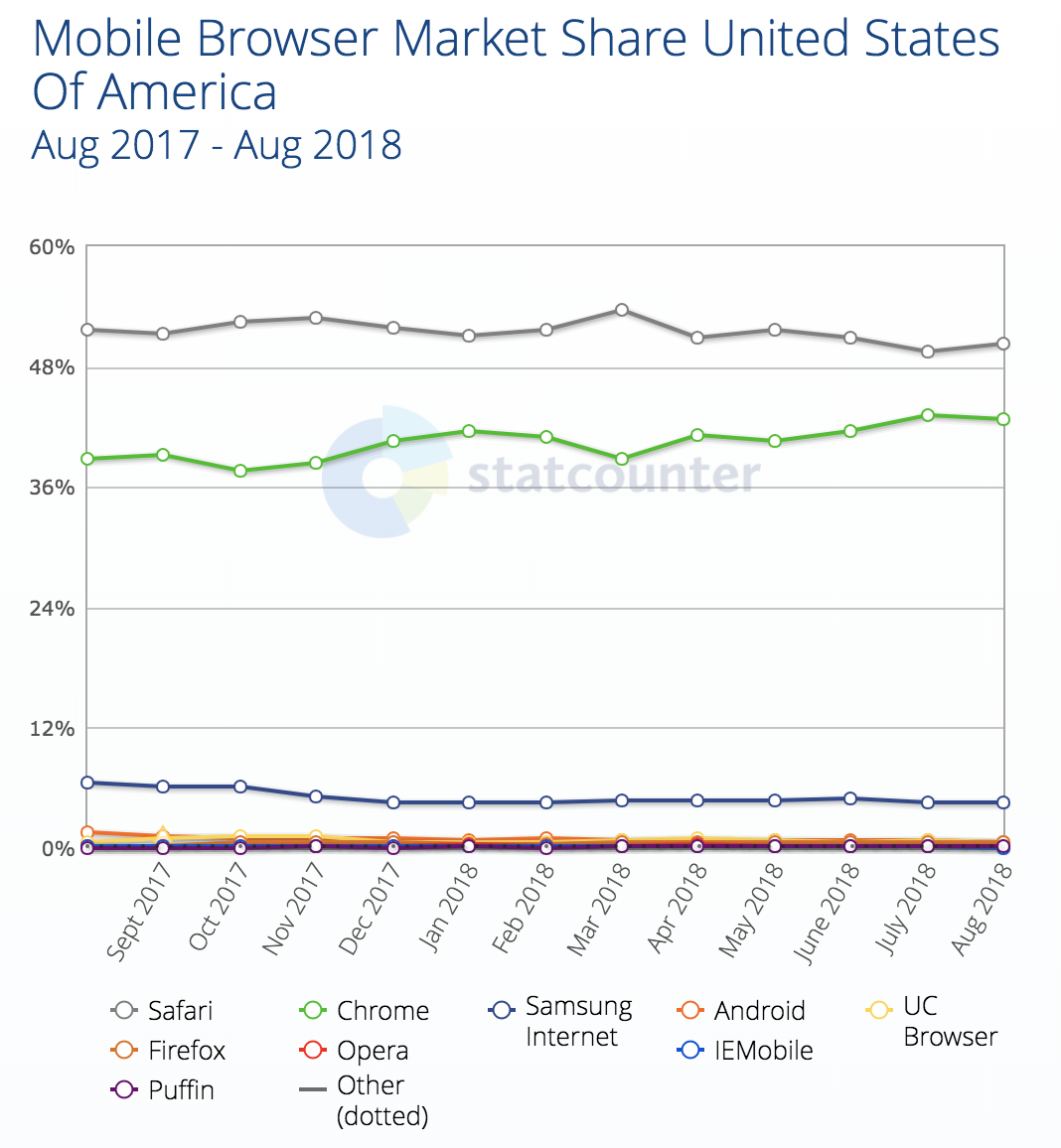
Safari dominates mobile browser share in the US
What Do You Need To Do?
Option 1: The Global Site Tag (gtag)
- The gtag is made up of two snippets of JavaScript:
- Global snippet: The global snippet should be placed on all pages of your website, in the <head> section of your HTML pages.
- Event snippet: The event snippet should be installed on the page with the event you’re tracking. It can be placed anywhere on the page after the global snippet.
- Further reading: Google Analytics Documentation
Option 2: Google Tag Manager (GTM)
- GTM provides a platform for the centralized storage of & trigger rules for all tags on your website. If you are already using Google Tag Manager, this is the preferred method.
- Step 1: Set up the “Conversion Linker”
- Step 2: Ensure all Google Ads conversions are using the “Google Ads Conversion Tracking” template.
- Further reading: Google Ads Tracking in Google Tag Manager
Recommendation: The preferred method to use is Google Tag Manager, as it is likely this will not be the last tag modification required that is associated with ITP 2.0. If you already have GTM on your website and configured to track conversions, this will be an easy change. If not, we recommend migrating as soon as possible.
Troubleshooting
After some initial testing, we have determined there are various reasons why Google may flag an account as not being ready for the switch to ITP 2.0. If you have followed the implementation directions exactly as provided, there should not be an issue, but you will want to check the following questions:
- Do any legacy Google Ads conversion tracking codes exist anywhere on the site? Including depreciated pages, subdomains, and staging domains.
- Do all pages on the site have either the Global Site Tag or Google Tag Manager present? Even one page without the gtag or GTM will result in Google flagging an error.
Other Platforms Beyond Google Ads
- Bing Ads – Microsoft Click ID auto-tagging must be enabled. No other action is required as UET is already persistent.
- Facebook Ads – Ensure Automatic Advanced Matching has been enabled within the account. Facebook’s global PageView tag is already persistent.
GMP Campaign Manager – The fix for Floodlight is the same as the fix for Google Ads (AdWords). If you’re tracking conversions via Google Ads, you’ll need to include the Google Ads snippets as well.



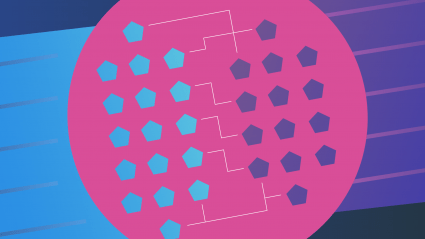

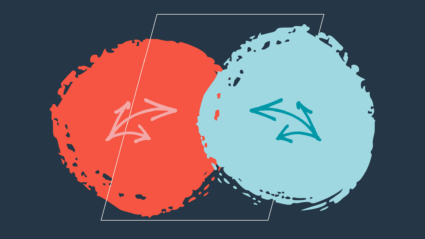

Responses