You’ve got the perfect website, loaded with rich content, videos, banners, the works. Your business page is brimming with the latest and greatest in attractive design, ready to rake in new hits and seal the deal on new conversions. Despite it all, it isn’t working. Nobody can find your site on Google and the leads aren’t coming. Do you have an XML sitemap? 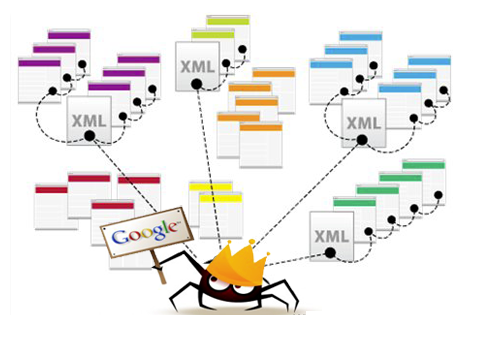
If your website is like a book loaded with tons of valuable information, sitemaps are the table of contents. XML sitemaps tell search engine crawlers what kind of content is on your website and what it’s related to, so you can rank in searches for relevant, useful materials that might not be automatically indexed.
Not only will XML sitemaps let you direct web crawlers to all of your content, but you can also list “metadata” for rich content like images, videos, news, mobile options, and more. Search crawlers work entirely on reading and interpreting text, and you need to help them do their job better so they rank your website higher in searches. Google doesn’t guarantee that all web content is automatically indexed, but with an XML sitemap, you can guarantee that Google’s web crawlers can see everything you have to offer.
For example, your business is the leading provider of funny cat videos online. Web crawlers and robots don’t know that you have thousands of funny cat videos in your archives unless your XML sitemap lists each piece of content as a “funny cat video” in the metadata. With an XML sitemap, web crawlers now know that you have thousands of these videos, and will rank your site in searches accordingly.
Metadata in XML sitemaps is incredibly valuable if you deal with a lot of rich content that doesn’t normally have searchable text on it. The best content in the world can go unnoticed without good XML sitemapping underneath it, guiding search results directly to it. Do you want customers to find your website? Then you need an XML sitemap. It’s as simple as that.
XML Sitemaps Are Easy
Coding an XML sitemap by hand is simple and follows a basic protocol:
<?xml version=”1.0″ encoding=”UTF-8″?>
<urlset >
<url>
<loc>http://www.example.com/</loc>
<lastmod>2005-01-01</lastmod>
<changefreq>monthly</changefreq>
<priority>0.8</priority>
</url>
</urlset>
This is an entire XML file for just one URL, and even includes all optional tags. Visit Sitemaps.org’s XML formatting page for a full breakdown of what’s going on here.
Don’t worry about that code. Even industry professionals don’t want to go through the hassle of writing an XML sitemap by hand—it’s good to know how in case things break down, but otherwise, let the computer do it for you. There are plenty of automatic sitemap generators online, from server-side indexing programs and site/CMS plugins to downloadable programs and online web applications. Google has a list of indexing apps to help you find what works best for you.
Google will also accept RSS and Atom feeds as sitemap files. If your business is built on a content management system or you use a simple service like WordPress, Blogger, or anything that produces and updates an RSS feed, you can produce an XML sitemap. You don’t even have to download or run anything! See, it’s simple.
Of course, the easiest solution is to go directly to content professionals that know how to use XML sitemaps, and plenty of other tools and tricks that can drive search engines and the people that use them directly to your business.