Google Analytics (GA) is a foundational measurement tool for many marketing teams, and Google’s announcement this year (and the ominous bar that appeared at the top of Google Analytics as a warning) that they will officially be sunsetting the familiar version, called Universal Analytics, on July 1, 2023, understandably freaked a lot of people out.
But it also let a lot of people think they had plenty of time before they needed to take action to turn on Google Analytics 4 (formerly known as App + Web).
The truth: if you don’t set up GA4 by the end of June 2022, you will lose historical YoY reporting. That’s 2022, not 2023.
That doesn’t mean you need to start using GA4 for all of your reporting, but you do need to act now to get the basics in place.
Your current Universal Analytics data will not automatically migrate into GA4, and critical information about your performance KPIs will no longer be available if you don’t take action. It’s not particularly useful to know that, for example, 1,000 people visited your website without any context into how many people have visited in the past.
Let’s start with some basic information, then lay out the immediate actions you need to take to ensure you don’t lose key reporting capabilities.
What is Google Analytics 4?
Google Analytics 4 is Google’s new privacy-first, cross-channel measurement platform that will replace the standard Universal Analytics on July 1, 2023. It was built to address several challenges modern marketers face, in particular the increasing complexity of the user journey and data loss resulting from data privacy changes.
Google Analytics 4 vs. Universal Analytics: what’s the advantage?
Making the switch to Google Analytics 4 isn’t just something you have to do; the new platform offers some critical new features that will actually help improve your marketing performance overall.
“In today’s measurement landscape, businesses need to navigate new challenges to understand the complex, multi-platform journeys of their customers — all while prioritizing user privacy.”
There are four key advantages Google has highlighted that will make GA4 more durable and scalable than standard Universal Analytics while offering more access to specific advanced capabilities.
- Privacy: GA4 was designed to work without cookies or other identifiers and will no longer store IP addresses, and is built to work well with popular consent platforms like OneTrust and Cookiebot. It also offers enhanced privacy controls (particularly important for GDPR and CCPA compliance); users can opt out of data collection, but marketers will have access to better cross-device reporting and remarketing capabilities for users who do enable data signals. GA4 also helps fill potential data gaps by leveraging modeled conversions so marketers can still understand attribution, optimize campaigns, and improve automated bidding in the absence of user identification.
- Unified View of the Customer: The new platform will provide a more complete view of the customer journey by creating a single user identity that will be used across all reporting. The identity will integrate actions across sessions, platforms, and devices (web and mobile apps) by stitching three different types of identifiers together so you can get more insights into their relationship with your business instead of focusing on single events or touchpoints.
- Data Granularity: In the past, truly granular reporting through Google Analytics was difficult unless you were a GA360 customer, but GA4 provides access to all unsampled, hit-level data in BigQuery. It also unlocks more granular organic reporting through a free Google Merchant Center integration, which differentiates between traffic from free Google Shopping listings and overall organic traffic, so SEOs can better understand product visibility in organic Shopping results.
- Machine Learning: Marketers will be able to leverage sophisticated predictive tools that utilize machine learning to improve marketing performance. You’ll be able to create new audiences based on the probability they will either make a purchase or churn and use predictive metrics to power deeper analysis into customer activity. New integrations across Google Marketing Platform offerings like DV360 and SA360 will help marketers effectively activate those insights.
Why set up Google Analytics 4 now?
In case we didn’t make it clear at the beginning of this post, your historical data will not automatically show up in GA4 when you turn it on, so you cannot wait until June 30, 2023 to flip the switch.
You need to set up Google Analytics 4 by June 30, 2022 or you will lose the critical ability to compare performance YoY.
The costs of missing year-over-year reporting are significant.
You will lose the ability to:
- Calculate seasonality for your business
- Accurately forecast future performance
- Measure the causal lift of past initiatives/campaigns/Google algorithm updates
This will likely hurt your marketing in a couple of ways, particularly for highly seasonal businesses. You will struggle to evaluate if campaigns are working or not without that historical context, and that will impact your strategy as a whole and your ability to optimize campaigns in particular.
Essentially, you’ll have to wait to set up new benchmarks to gain a fraction of the context YoY reporting provides. It can also be much harder to detect anomalies, which could mean you miss a broader issue that can affect performance, like bot traffic, site outages, and cart issues.
Audience creation across ad platforms could also be affected if you don’t get GA4 set up early; if those audiences are cut off, you’ll be forced to reset and regrow to achieve a statistically significant audience size and ensure your campaigns are effective.
How do you set up Google Analytics 4?
You don’t need to fully switch to GA4 right now, but you should have at least core GA4 tracking in place by the end of June, including pageviews, ecommerce, and primary conversion events you use in reporting. You can migrate any additional custom events later.
Wpromote’s Data Enablement team is helping our clients set up GA4 to make sure the data is flowing and they won’t lose any data or reporting capabilities because the migration process can be challenging.
The biggest lift will likely be determining which data points (Custom Events, Custom Dimensions, Custom Metrics) should be migrated over to GA4.
If you want to maintain all of your current data, you will need to export your data manually via the interface, the Google Analytics Reporting API, or (for GA360 customers) to BigQuery.
If you have any campaigns currently optimizing against existing Goal Conversions linked to Google Ads, you’ll need to ensure these goals (now called Conversion Events in GA4) are moved over to GA4 as well.
GA4 also lets you set up cross-domain tracking directly in the interface. If you manage multiple web domains, you will need to send all of that data into a single GA4 Data Stream for Cross Domain tracking to work.
It’s worth noting that now is the time to fix any issues you might have if your existing Google Analytics setup isn’t ideal for reporting. You should also consider this an opportunity to clean house if you have a lot of older views or events set up that you no longer use.
The simplified version of our checklist for GA4 setup and migration looks something like this:
- Planning:
- Determine which custom events, dimensions, or metrics to migrate over to GA4
- Determine your GA4 Data Stream and account architecture
- Determine if a new GA4 datalayer is needed, or if an existing GA3 datalayer will be reused for GA4 tracking
- Align analytics & development resources to make necessary GA4 tagging updates in your Tag Management Solution
- UI Configuration:
- Create new GA4 property
- Apply appropriate property settings for industry, timezone, currency
- Data Stream:
- Configuration
- Enhanced Measurement
- Tagging Setting: Exclude unwanted referrals
- Enable Google Signals
- Data Settings: Review Data Retention Setting
- Data Filters:
- Exclude Internal Traffic
- Exclude Dev Traffic
- Product Linking (where applicable):
- Complete Google Ads Linking
- Complete Ad Manager Links
- Complete DV360 Links
- Complete Google Merchant Center Linking
- Complete SA360 Links
- Complete Search Console Linking
- Complete BigQuery Linking
- Set up Conversion Events and Ecommerce Tracking
- QA Conversion Events and Ecommerce Data
Who needs to be involved in the migration to Google Analytics 4? Who needs to be informed?
There are three core groups, whether those are in-house or through an agency, that need to be involved in the initial migration:
- Analytics Team: to strategically plan how new events should be tracked and named in GA4, configuration of property settings, and customizations like Custom Dimensions and Metrics
- Development Team: to implement datalayers that work with the new GA4 syntax for pageview, ecommerce, and custom event tracking
- Marketing Team: to ensure priority conversion events used in campaign optimization are migrated over to GA4 to minimize disruption and define audiences they want to target using GA4 data
But there are other teams that will be impacted and should be informed of the platform changes, including teams that use downstream reporting from Google Analytics. Depending on your organization, that might include sales teams, organic social or brand teams, and executives.
KPI language will change post-migration, and it’s helpful to give them plenty of advance warning to keep things flowing smoothly, particularly if GA is your organization’s only source of truth for reporting and analytics.
How can you start using GA4 once it’s set up?
Google Skillshop Academy offers a self-paced course on GA4 that can help you get a better idea of how to use the platform.
Once GA4 is set up, get in the platform and start exploring, even if you’re not using it for all of your reporting yet.
Start with the following actions:
- Review pre-built reports to analyze data from your websites and apps, including cohort, funnel, segment overlap, and user lifetime analysis.
- Make a point to poke around in GA4’s brand new Exploration reports to access deeper insights into your users and their journeys.
- Enable Conversion Events.
- Activate custom audiences for remarketing.
Most marketing teams aren’t ready to move completely onto GA4 yet, but once you have the basics set up by the end of June, you should prioritize getting comfortable with the new functionality, because it will be the only game in town soon enough.
There are some key dates to keep in mind:
- June 30, 2022: Last day to set up GA4 to enable YoY reporting
- July 1, 2023: All standard Universal Analytics (GA3) properties will stop receiving new data and existing data will become read-only
- October 1, 2023: All 360 Universal Analytics (GA3) properties will stop receiving new data
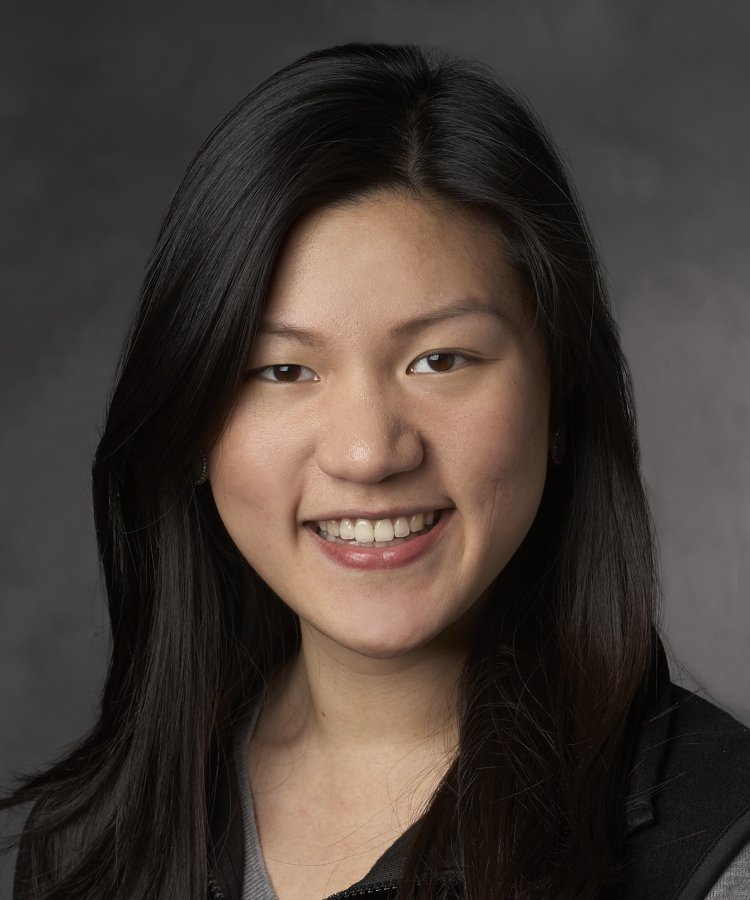





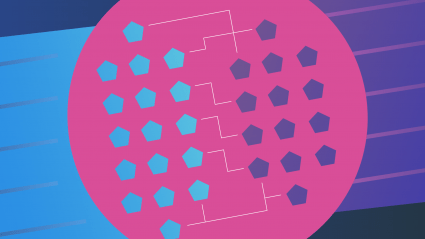

Responses