As your business expands, you might find yourself outgrowing your email service provider (ESP). If your current ESP doesn’t have strong enough automation capabilities, you’re having deliverability issues tied to your current IP address, or you don’t have the list management capabilities you need for a growing email audience, it might be time to make a change.
Changing your email marketing platform can be daunting, especially when you’re used to the capabilities and quirks of your original choice. But migrating to a new ESP can also make a big difference for your email marketing strategy.
Switching ESPs is an opportunity for your team to make necessary changes to both your tech and your strategy, but you also need to be prepared and avoid some common pitfalls.
That’s why we’re breaking down the top four things you need to do when making the move so that you can set yourself up for success (and avoid any potential headaches).
1) Label your data clearly before making the move
When it comes to ESP migration, data is key. If your data isn’t organized in advance, you’re at risk of losing track of your email lists, subscriber information, campaign history, and automation workflows.
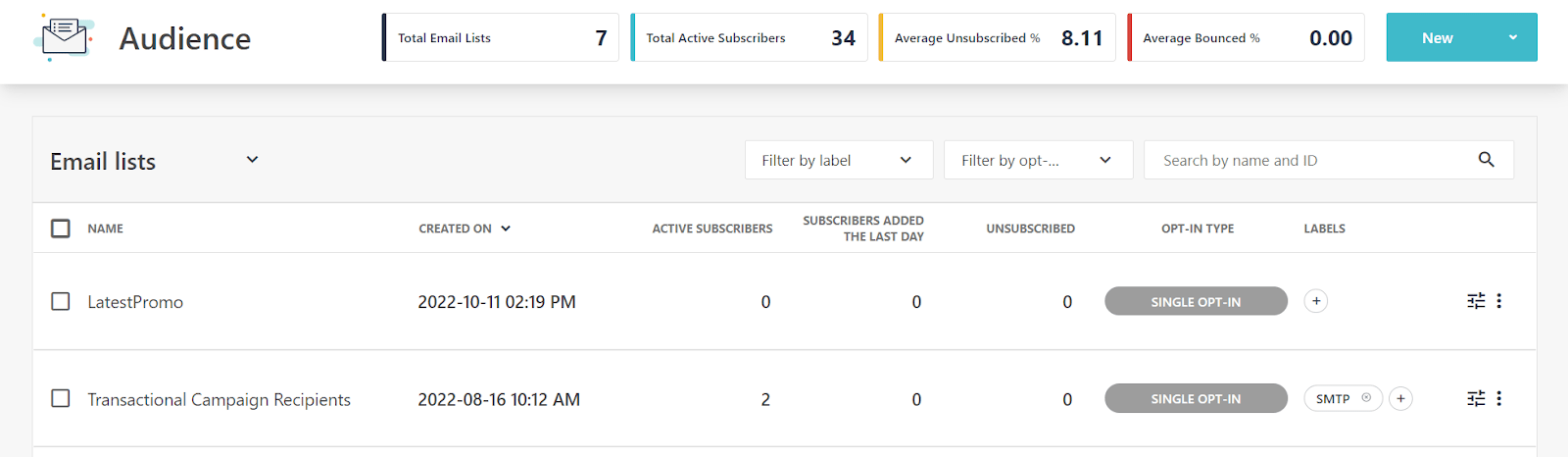
Source: Moosend
The first step to any ESP migration is ensuring that all of your data is clearly sorted and labeled. Keeping the move in mind, it’s smart to label lists, definitions, and any segments as clearly as possible so there isn’t any confusion as to where data is coming from.
Everyone on your team should understand your labeling system and know where information is stored in your current ESP and elsewhere, so nothing gets lost in the move.
And if anything does go missing, having a clear organization system means you’ll notice the issue immediately and resolve it, rather than after an email send goes wrong.
2) Assess how your automation workflows will be replicated
Any email marketer worth their salt knows and loves automation. Email is the most frequently automated marketing channel–according to Ascend2, a whopping 65% of marketers leverage email automation.
It’s no wonder the industry is focused on automation: most ESPs allow you to set up customized workflows based on triggers like email opens, clicks, and purchases.
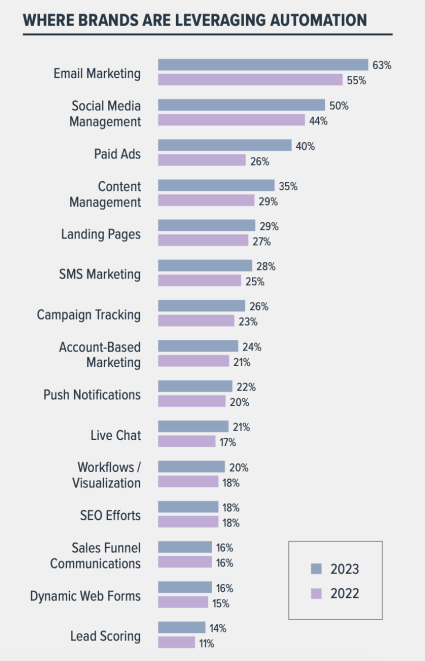
Source: Ascend2
Before you make the switch, consider what automation workflows you already have in place and whether those automations are still effective. As you migrate to a new ESP, you’ll need to make a plan to replicate each of your automations, but it’s also a good time to make the necessary changes.
If some of your automations aren’t performing or don’t represent your brand anymore, don’t just move them over; update them to match your brand better today.
As you’re making the switch, you can easily lift any HTML, but drag-and-drop templates will have to be recreated in most cases. No matter how you’re replicating your automation, make sure to screenshot or note your flow logic before you close your old ESP, so you have it when building new workflows.
3) Use advanced integrations to streamline your marketing efforts
Your email strategy is just one part of your overall marketing approach. Choosing an ESP that can integrate with your other platforms, like your CMS or CRM, is crucial to keeping your data consistent across channels.
You can use these integrations for anything from porting over your data to project management. But that’s not their only benefit: if your ESP works well with your other platforms, you can also minimize any downtime and mitigate potential lost opportunities during the migration process.
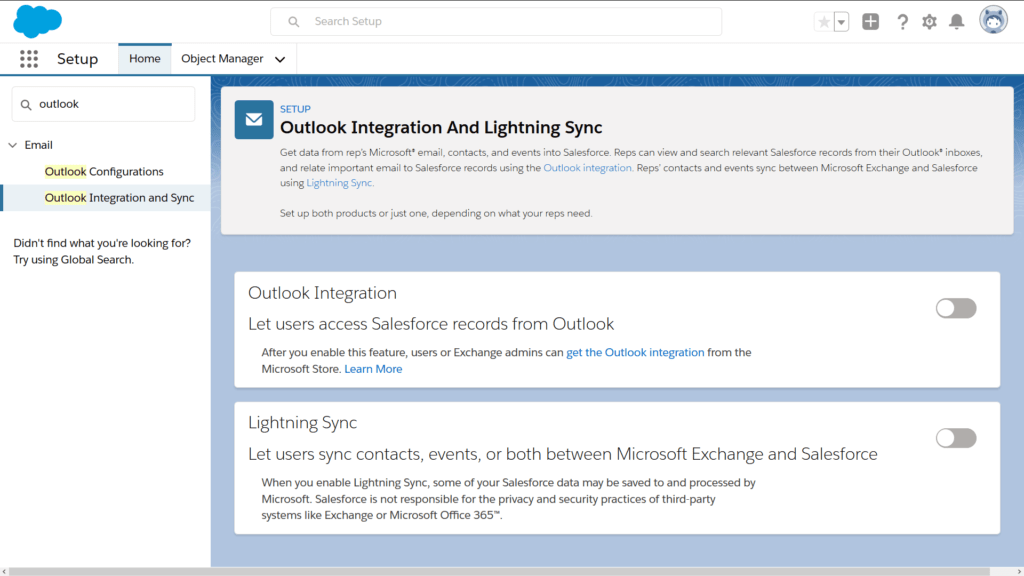
Source: Nextian
On the other hand, if your ESP doesn’t play nicely with others when you’re building an integration it can get expensive fast and add significantly to the downtime between your ESPs.
4) Make sure to warm up your IP address
When migrating to a new ESP, don’t forget to warm up your new IP address. That way Gmail, Outlook, Yahoo, etc. will recognize your emails and won’t instantly send them to the dreaded spam folder.
To do this, create warm-up segments for customers or subscribers engaged 30 days, 60 days, 45 days, and 90 days. Then make daily sends of a small volume of emails per IS, starting with your most engaged (or most recently engaged) subscribers first.
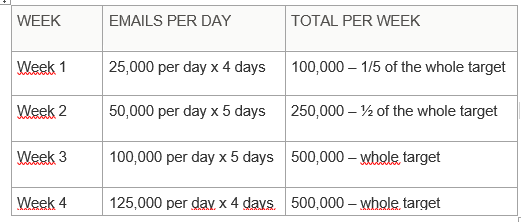
Source: Salesforce
Keep in mind that if you are dual-sending on the current ESP and new platform during the IP warm-up phase, the lists you’re using need to be uploaded and suppressed on your current ESP. Those suppression lists won’t necessarily sync through most integrations, so you’ll have to maintain them during the IP warm-up period on your own.
If all of these considerations seem intimidating, don’t worry. ESP migration isn’t an overnight process for any email marketing team, and it’ll take some time to prepare for the move, one step at a time.
Luckily, there’s no rush. Your ESP affects every part of your email marketing, from deliverability to automation, so no matter how frustrated you are by your current platform, you’re better off taking the time to carefully choose a new ESP and make the move the right way.







Responses