Bing is rolling out remarketing in paid search, a product similar to Google’s RLSAs. Remarketing in paid search lets you target ads to people who have visited your site in the past. You are able to set bid adjustments to audiences you create, or run target and bid ad groups where your ads will only serve to people in your audience list. Implementing Google RLSAs agency-wide has added to our clients’ successes in paid search. We are eager to implement Bing remarketing in paid search as it rolls out to more accounts.
In order to use Bing remarketing in paid search, your account has to be utilizing the new Universal Event Tracking (EUT) tag. Once the EUT tag has been implemented on your site and you see the Audiences section in the Shared Library page, you will be ready to begin utilizing Bing remarketing.
Creating A New Remarketing List
- On the left panel, click Shared Library and then View Audiences.
- Click Create remarketing list.
- Enter a remarketing list name.
- Under Who to add to your list, select the type of visitor and set rules that define who to include in your remarketing list. For example, you can select Visitor of a page and set a rule that the URL contains the words orderConfirm.
- Under Membership duration, set how long a visitor’s cookie stays on the remarketing list. When the person visits the webpage again, the Membership duration starts over.
- Under Tag name, select an existing tag or Create a tag, where you define the tag name and description.
Adding A Remarketing List To An Ad Group
You can add remarketing lists to ad groups in bulk through the Audiences section in the Shared Library (bid only), or in the Audiences tab within each ad group.
- In the Audiences section, select the audiences you would like to apply.
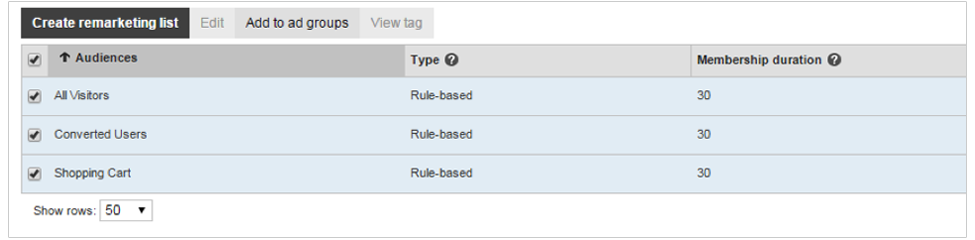
- Click Add to ad groups.
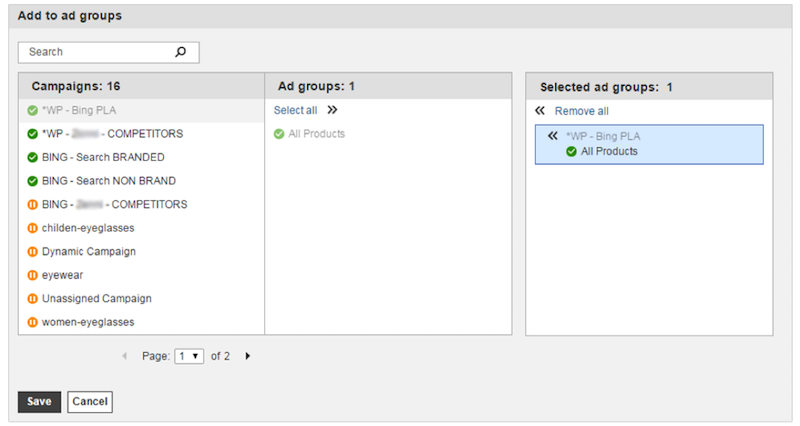
- Select the campaigns and then ad groups you want the audiences to be applied to.
- Click Save.
When you apply audiences in the Audiences section of the Shared Library, they will be applied to the selected ad groups as bid only. If you wish you create target and bid ad groups you will need to apply the audiences at the ad group level.
- Click into an ad group you would like to apply an audience to.
- Click the Audiences tab.
- Click Add remarketing.
- Select the Remarketing lists you would like to apply to the ad group.
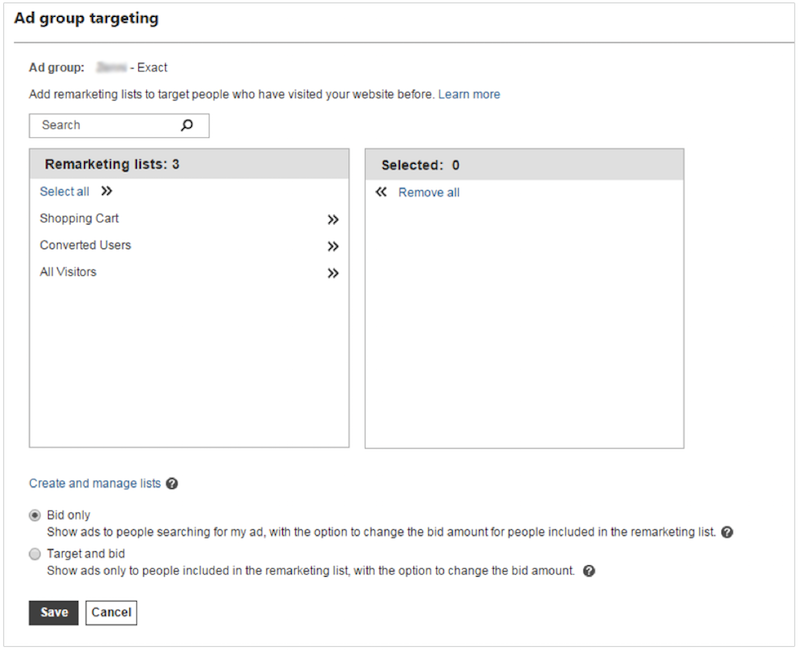
- Select the Targeting Criteria.
- Bid Only: Ads in ad group shown to all audiences who match advertiser’s other targeting methods. Audience bid adjustment applied only to audiences in associated remarketing list.
- Target & Bid: Ads in ad group shown only to audiences in associated remarketing list. Audience bid adjustment applied when ad is served.
Click Save.
If you would like more information on Bing Remarketing in paid search, you can view Bing’s help article on the subject.
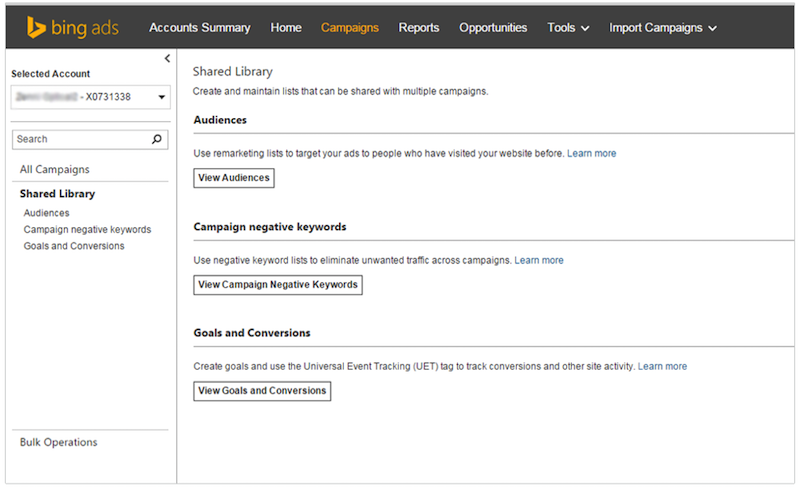
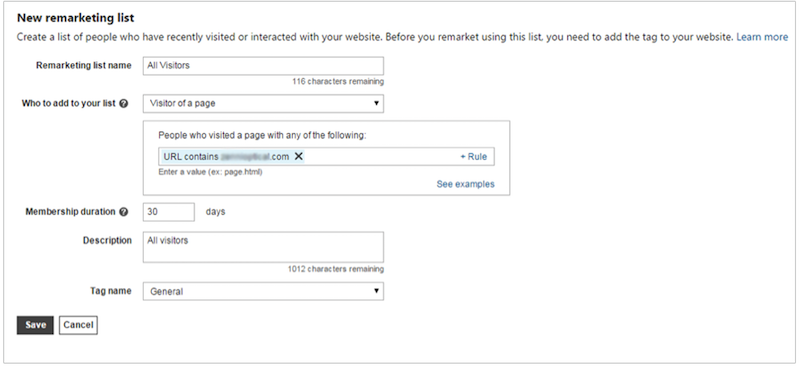
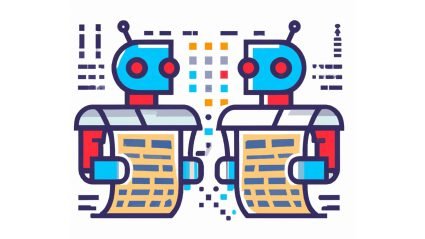





Responses