Are you under pressure to deliver Facebook advertising results quickly? Do you find yourself manually repeating the same optimization tasks over and over again?
It’s tough to balance day-to-day tactics and larger-scale strategy, especially on Facebook’s ad platform. This is because Facebook isn’t a “set it and forget it” platform. It requires advertisers to update and edit ads fairly frequently when compared to Google Ads.
READ MORE
One way to get some of that time back is to automate routine tasks. Automation can open up your calendar so you can focus on strategy and growth opportunities with your Facebook ad management, and less time manually monitoring routine campaign’s metrics.
Let’s take a look at how Facebook advertisers can implement automated rules to save time, increase efficiency, and improve campaign performance.
Facebook Automated Rules
Facebook released automated rules in the fall of 2016. Automated rules allow advertisers to set up if-then statements to optimize tasks and notifications.
To get started with automated rules on Facebook, you’ll need to define what conditions must be met for the rule fires and applies changes to your account. It’s best to have a process in place for how you conduct routine optimization tasks before using rules to automate changes to your ads, budgets, and bids.
Examples of common automated rules
- Pause campaigns, ad sets or ads based on performance
- Increase or decrease campaign budgets based on performance
- Increase or decrease manual bids based on performance
- Receive email alerts based on ad performance
If you’re not ready to automate your workflow then try setting up your rules as notifications until you feel comfortable that the rules you’ve set up are working the way they’re intended to. If you set it up as a notification, the rule will send you an email when the requirements are met. This way you can see when and how the rule would run without it taking action.
The Anatomy Of Facebook Automated Rules
Before diving into specific examples, let’s walk through the anatomy of Facebook’s rules. It’s important to understand their inputs and potential outputs before starting.
Let’s start with the inputs you need to set:
Apply Rule To: This is where you’ll select which campaigns, ad sets, or ads you want to take action on.
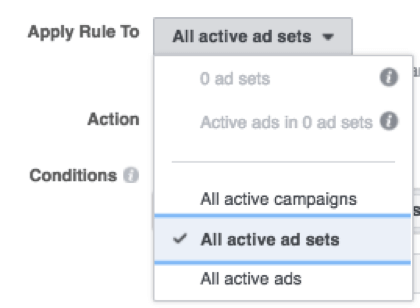
Action: what action you want to happen once the conditions are met. When you create a rule for your Facebook ads, you can choose what your rule does when it meets your conditions, such as turning off your ads automatically or adjusting the budget of your ad sets. These are called “actions”.
Facebook only offers pause ads, send notification, adjust budget, and adjust manual bid. You can see in the image below that you can increase or decrease budgets and bids.
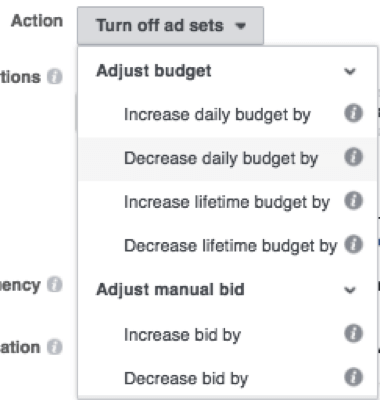
Conditions: These will be used to evaluate if the rule’s action should be taken on each of your selected ad sets. You can add more than one condition to your rule. However, your campaign, ad set, or ad must meet all conditions to trigger the rule. If you want an action to happen when multiple conditions are met, you should create a separate rule for each condition.
Let’s say you want to know when someone clicks on your ad and makes a purchase between $5 to $10 (USD) on your website. When you create your rule, you would choose the condition Cost per Initiate Checkout (Facebook Pixel) is between $5.00 – $10.00.
You can choose from the following conditions when you create your rule:
- Cost per Website Add of Payment Info: The average cost of each website add of payment info.
- Cost per Website Add to Cart: The average cost of each website add to cart.
- Cost per Website Add to Wishlist: The average cost of each website add to wishlist.
- Cost per Website Registration Completed: The average cost of each website registration completed.
- Cost per Website Checkout Initiated: The average cost of each website checkout initiated.
- Cost per Website Lead: The average cost of each website lead.
- Cost per Mobile App Install: The average cost for each mobile app install.
- Cost per Website Purchase: The average cost of each website purchase.
- Cost Per Result: The average cost per result from your ads.
- Cost per Website Search: The average cost of each website search.
- Cost per Website Content Views: The average cost of each website content view.
- CPM: The average cost you’ve paid to have 1,000 impressions on your ad.
- CTR (Link): The percentage of times people saw your ad and performed a link click.
- Amount Spent Today: How much money you’ve spent on your campaign, ad set or ad since 12 AM today (in your ad account’s time zone). If you set a daily budget, you’ll see your progress toward it here to determine how much more you can spend before the day ends.
- Estimated Budget Spending: The percentage of your budget that is estimated to be spent by the end of your ad set.
- Hours Since Creation: The amount of time that has passed since your campaign, ad set or ad has been created.
- Frequency: The average number of times each person saw your ad.
- Impressions: The number of times your ads were viewed.
- Lifetime Spent: The total amount you’ve spent so far.
- Reach: The number of people who saw your ads at least once. Reach is different from impressions, which may include multiple views of your ads by the same people.
- Results: The number of times your ad achieved an outcome, based on the objective you selected.
- Frequency: Your rule will be checked and applied each day in your ad account’s time zone.
- Minimum Bid Cap: This is the lowest amount the manual bid can reach for each ad set managed by your rule. You may see a partial decrease in the minimum bid cap if an ad set’s manual bid reaches the cap before the full percentage or currency amount set by you is applied. Change will affect ad sets with manual bidding enabled. It will not work on automatic bidding ad sets.
- Maximum Bid Cap: This is the highest amount the manual bid can reach for each ad set managed by your rule. You may see a partial increase in the maximum bid cap if an ad set’s manual bid reaches the cap before the full percentage or currency amount set by you is applied. Change will affect ad sets with manual bidding enabled. It will not work on automatic bidding ad sets.
- Lifetime Impressions: The total number of times an ad was viewed. With a few exceptions, an impression is counted each time an ad can be viewed when it enters a person’s screen on Facebook, Instagram or Audience Network.
- Time Range: This is the number of days worth of data you’d like to apply your rule to.
- Attribution window: This allows you to track the actions taken due to your ad during a particular time period that your rule is active.
- Notification: This is how you’ll be notified that rule conditions have been met. You’ll definitely get a notification on Facebook, but you can also specify if you want an email and who to email. Note only people with access to this ad account can receive rule results.
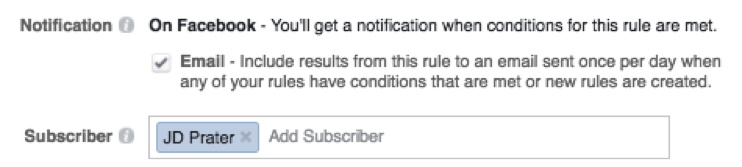
- Rule Name: what do you name this rule and how do you want to name it? I highly recommend implementing a naming convention that’s easy to identify what’s happening in the rule.
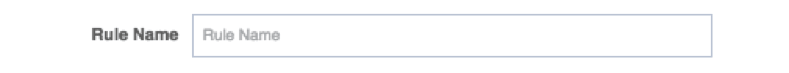
5 Examples of Facebook Automated Rules
In an effort to help you launch a rule, we’ve put together five automated rules as examples.
Send Notification of High Ad Set Frequency
This is one automated rule that’s perfect for advertising noobs and experts alike. It’s also one that will probably apply across any ad account.
Facebook defines “ad frequency” as the average number of times users see your ad. As an advertiser, you need to know how many times you should show your ad to a user before the user notices the ad and hopefully takes action. Setting a notification for high ad frequency within an ad set will enable you to make sure your ads aren’t oversaturating any particular audience.
The formula for ad frequency is Frequency = Impressions/Reach
It can be tricky to determine your desired ad frequency. The best way to do it is probably to put yourself in the mindset of a Facebook user, and ask yourself how many times you would want to see an ad in a given week before becoming annoyed?
If your answer is 3 times (or roughly 3 impressions per week), you can set up a rule to have Facebook send you an email notification when an ad set goes above a threshold of 3.5X frequency.
How to Set It Up
I use notifications to point me to fires and to wins. That way I can take action quicker on the things that matter most to performance.
Here’s an example of how to set up the rule described above within the Facebook interface:
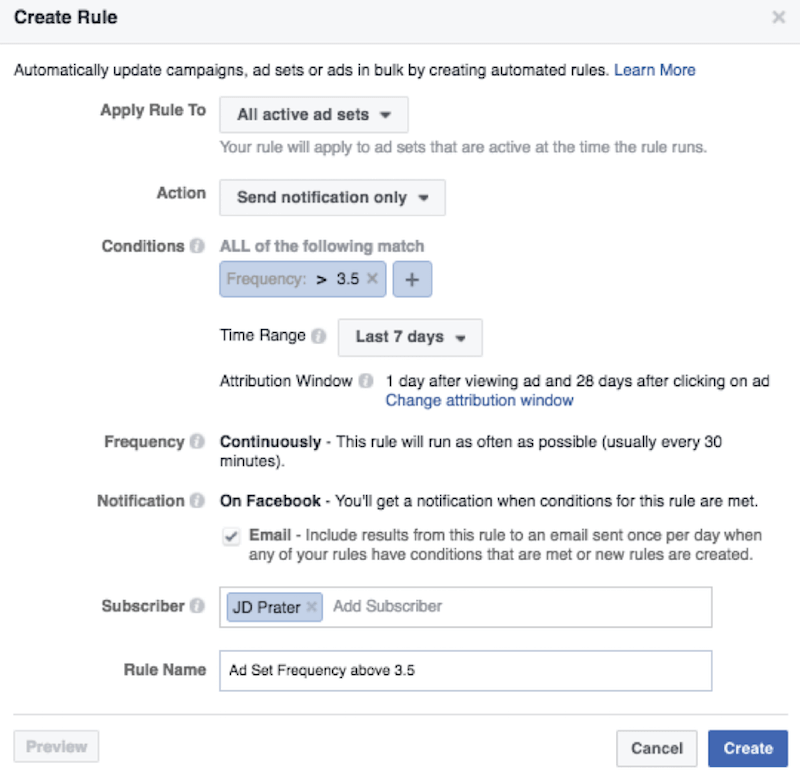
Looking at performance over the last 7 days, here is an example of the parameter you can set for this rule. You can update the actual numbers to reflect your business objectives
- Frequency > 3.5
Quick House Cleaning: Pause Low-Performing Ads
It’s important to run periodic reviews of your campaign’s ad performance and pause ads performing poorly. Continuing to run underperforming ads could hinder performance and result in low quality scores. That’s why I make sure to pause low-performing ads that aren’t meeting my goals.
It’s important to focus energy and spend on ads that are converting the most leads. I like to look at my last seven days when determining ad performance (assuming I’m getting enough traffic and data).
How to Set It Up
Here’s an example of a rule for pausing low-performing ads.
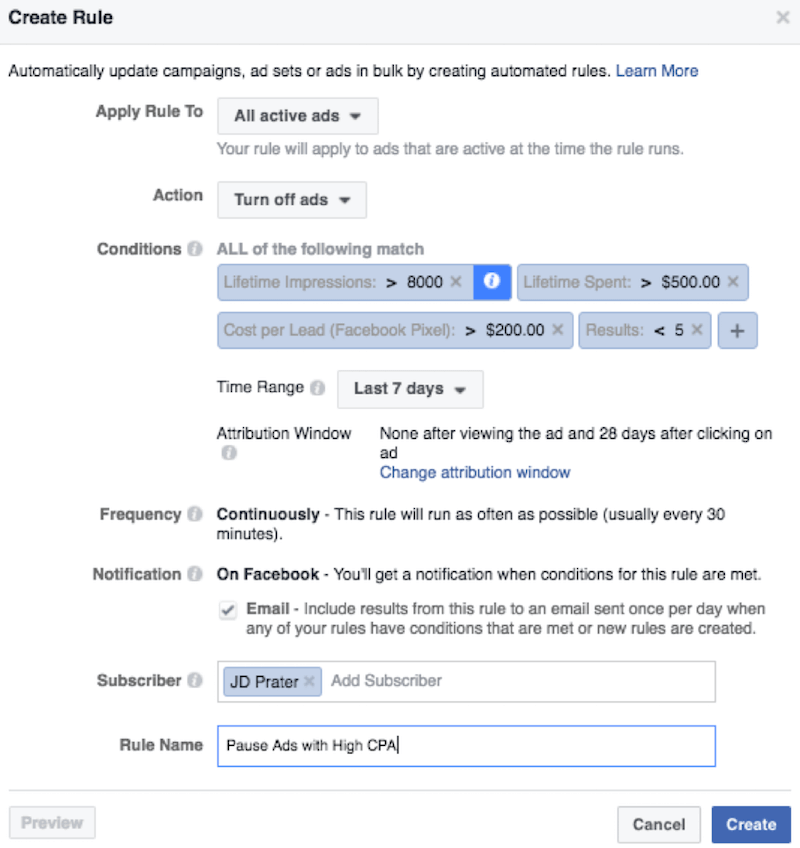
Looking at performance over the last 7 days indicated in my time range, I specified the following parameters. You can update these to reflect your own business objectives
Lifetime Impressions > 8000 (Facebook recommends at least 8,000 lifetime impressions before taking action)
- Spend > $500
- Conversions > 5
- Cost per conversion > $200
- Then pause the ad
Newer campaigns, ad sets, and ads may have fluctuating results. We recommend waiting until they at least 8,000 lifetime impressions before making big changes. This allows the auction to stabilize before your rule and conditions are applied.
Increase Budget When I Get Low CPCs
At AdStage, I like to run high-value pieces of content for cold traffic campaigns in order to warm them up. This is also a way for me to experiment with different interests and behavioral targeting. Therefore, when I find a good content-targeting fit that’s earning low CPCs, I want to increase my budget to take full advantage.
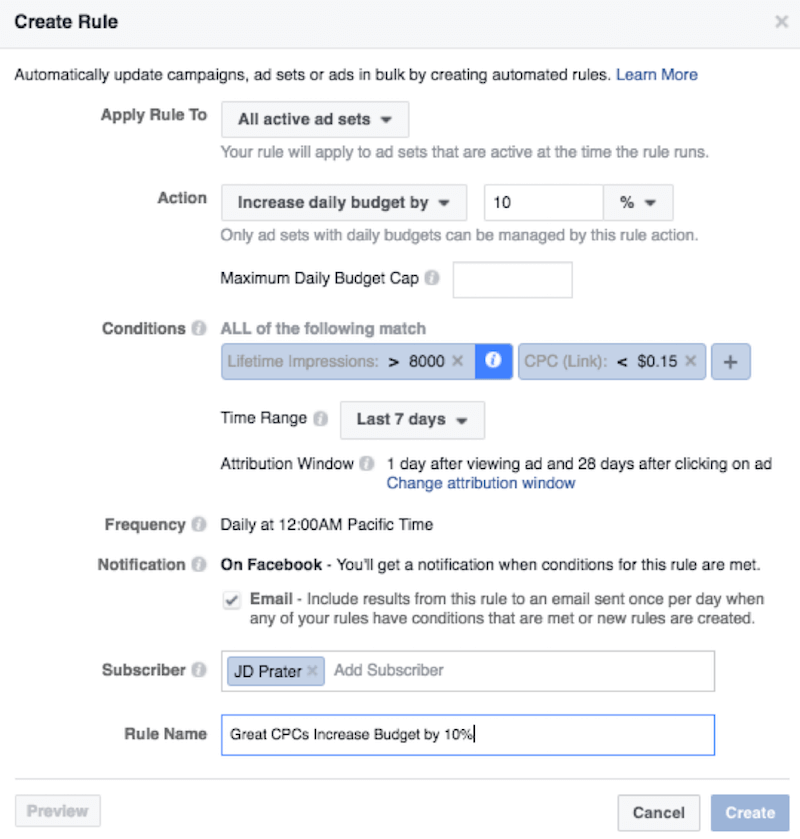
How to Set It Up
Looking at performance over the last 7 days, here is an example of parameters you can set for this rule. You can update the actual numbers to reflect your business objectives:
- Lifetime Impressions > 8000
- CPC (Link Click) < $0.15
- Then increase budget by 10%
Increase Budget If I Have A Great CPA
Scaling performance on Facebook is no easy task. It takes a lot of experience, process, and experimentation to find campaign success. One way I like to scale performance is to focus my ad spend on what’s working. With Facebook ads, I’ve found that results are not consistent from day to day. Some days, I may see ten conversions from a campaign, and the next day only two.
In order to take advantage of these fluctuations, I’ll run an automated rule to increase my budget if my CPA is below target. Again, if you’re not comfortable with the automation, you can always set it up as a notification. This way, at least you’ll know when to take action on a great CPA.
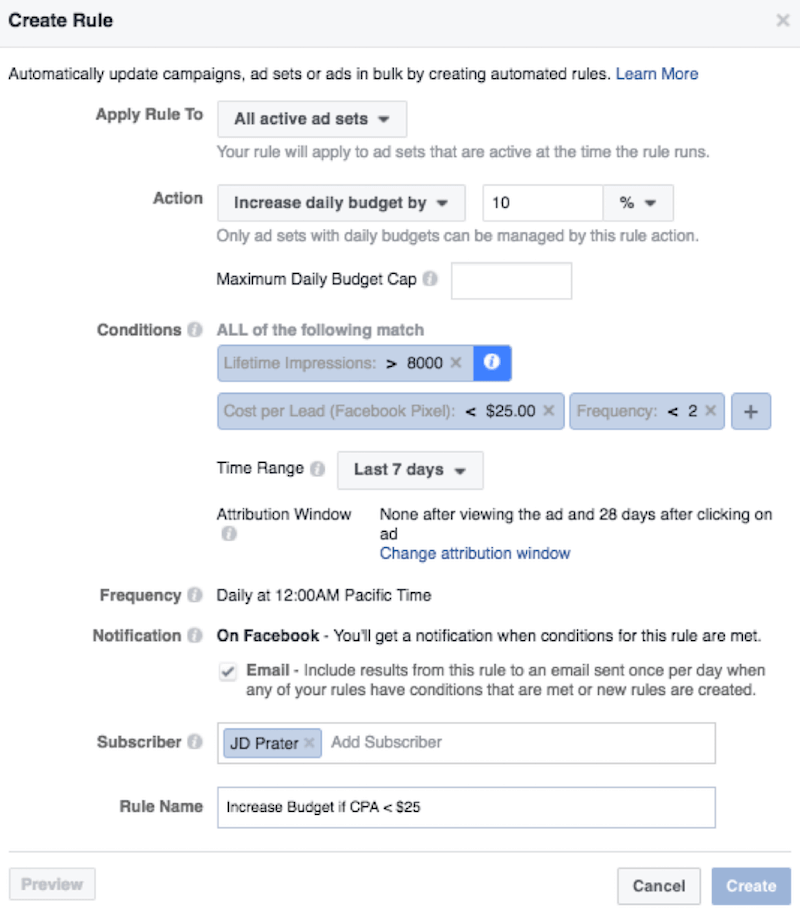
How to Set It Up
Looking at performance over the last 7 days, here is an example of parameters you can set for this rule. You can update the actual numbers to reflect your business objectives:
- Lifetime Impressions > 8000
- Cost Per Lead < $25
- Frequency < 2
- Then increase budget by 10%
Decrease Bids For Poorly Performing Ads
There are times when you’re running ads and, while they might be performing poorly, you don’t necessarily want to pause them. For example, they could be part of an evergreen top-of-funnel awareness campaign that you’re not ready to completely stop.
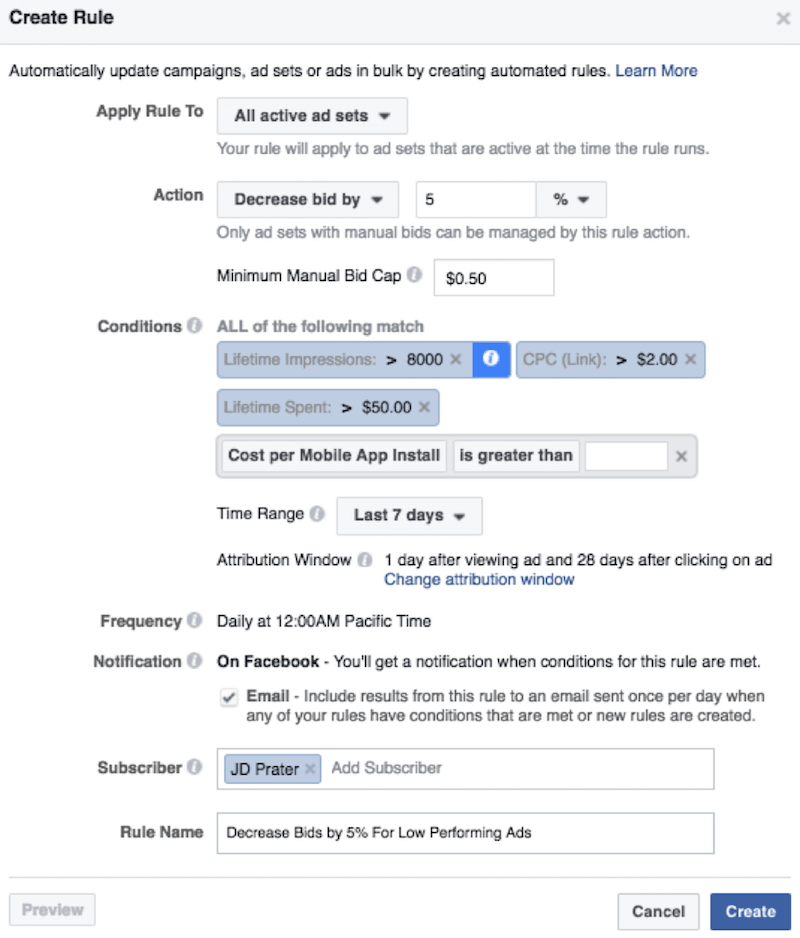
How to Set It Up
Looking at performance over the last 7 days, here is an example of parameters you can set for this rule. You can update the actual numbers to reflect your business objectives.
- Lifetime Impressions > 8000
- Cost Per Click > $2
- Spend > $150
- Then decrease manual bid 5%
- But don’t go below $0.50
Manage Automated Rules
Once you create a rule, you’ll be greeted with a success pop-up informing you when the rule will run. At this point, all rules run at the same time and every 30 minutes. Not having the ability to decide when the action runs is a definite limitation that you should be aware of, as is the inability to run two rules at different times.
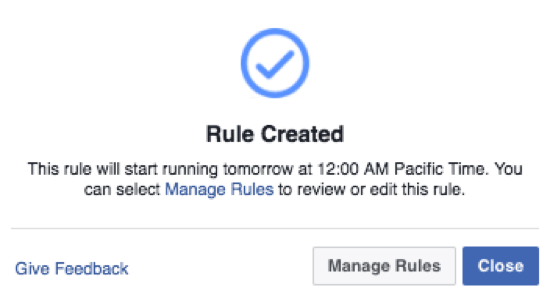
Facebook makes it very simple to manage the rules you have created. They categorize your rules in a table, as shown below, so it’s easy to understand the logic behind each rule at a glance.
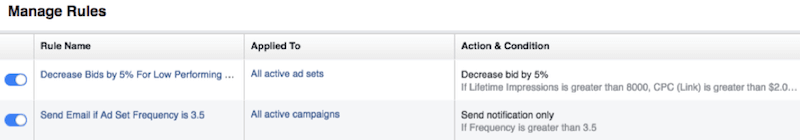
Within the activity tab, you’ll be able to see when the rule last ran and the results. If nothing happened then you’ll see no changes. If there were changes then you would see what action was taken and on which campaign, ad set, or ad.

Limitations of Facebook’s Automated Rules
There are a few limitations that you need to be aware of before you launch Facebook automated rules (which double as a wishlist for future feature enhancements):
- Time – You can’t control the time of day of when they run.
- Frequency – You can control how often they run. Right now they’re going to run every 30 mins, which is a little scary if you’re increasing budgets or pausing ads.
- Turn On – You can’t automate turning on ads. You can only pause ads. It would be nice to have ads turn on after certain where paused. Great for ad rotations.
- Metrics – I would love to see quality score, ROAS, and specific conversions (not results) added to the list of available metrics.
- And/Or Logic – Right now you can’t add a high and low guardrail for your rules. It would be nice to have “Or” logic added to the mix.
If you’re looking ways to steal back some time in your day, then definitely consider Facebook automated rules. Rather than checking the performance of your campaigns, ad sets or ads daily, automated rules can run these checks for you and take the actions you’d normally do manually.
While automated rules may cut down on the time needed to manage your ads, you should still monitor the overall performance of your ads to make sure they’re meeting your marketing goals.



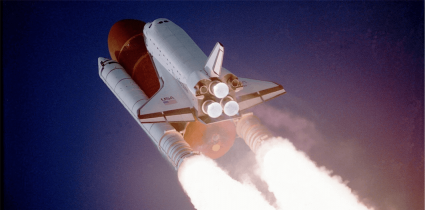



Responses